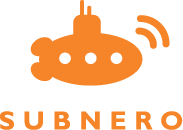Practical Underwater Software-defined Networking
Hello Oceans 20 attendees!
Welcome to the tutorial on Practical Underwater Software-defined Networking. Please read through the following page before or during the tutorial to better organize your learning through this virutal tutorial.
This page provides the link to the relevant code, slides and an optional questionnaire (for those who require CEU credits).
Overview
This tutorial contains 6 parts. The PART 1 and PART 2 covers basics of setting up and using two and three node network. PART 3 expands this small network to a partially connected network by introducing more nodes and routes are established among nodes to achieve communication between nodes over multihop. PART 4 delves into the details of what a datagram and protocol constitutes and utilizes these concepts in getting data from a sensor node underwater to a node connected over internet on land. In PART 5, we utilize the network of nodes to localize a node and finally in PART 6, the summary and conclusions are presented.
Slides
The following links provide the slides used for each of the parts.
Slides for PART 1
Slides for PART 2
Slides for PART 3
Slides for PART 4
Slides for PART 5
Slides for PART 6
Hands-on sessions
PART 3, PART 4 and PART 5 involve hands-on sessions for the participants of this tutorial to try.
- PART 3 contains 3 hands-on sessions:
- Demo 3.1
- Demo 3.2
- Demo 3.3
- PART 4 contains 2 hands-on sessions:
- Demo 4.1
- Demo 4.2
- PART 5 contains 2 hands-on sessions:
- Demo 5.1
- Demo 5.2
It is highly recommended that the participants run through this hands-on sessions as explained through the series of these videos to gain a better understanding.
Code
To carry out the hands-on sessions in PART 3, PART 4 and PART 5, the participants will need to download the relevant code and set it up on their respective machines. All the software resources needed that are needed is provided at the following link. We will explain how to use this next.
Download Unet Simulator
Visit the link and download unet-3.1.0.zip package to your machine. Unzip and extract the to see unet-3.1.0 folder which contains the simulation scripts that you will use in this tutorial.
Resources and code for PART 3
The unet-3.1.0/samples/tutorial-network-part3.groovy is the simulation script used in PART 3 session. Follow the instructions in the video to start the simulation and run this script.
Resources and code for PART 4
The unet-3.1.0/samples/tutorial-network-part4.groovy is the simulation script used in PART 4 session. Follow the instructions in the video to start the simulation and run this script.
In addition, sensor.py is a Python script which simulates a sensor in Part 4. Download this file again from here.
Also, the code snippets used to create and run the various demos in Part 4 are available here.
Resources and code for PART 5
The unet-3.1.0/samples/tutorial-network-part5.groovy is the simulation script used in PART 5 session. Follow the instructions in the video to start the simulation and run this script.
In addition, tutorial2020.ipynb is a jupyter notebook used in the Part 5 session on Localization. Download this file from here.
To run this jupyter notebook, follow the instructions in the video carefully. You may also follow the steps provided here:
- Install
unetpyandfjagepyusingpip install unetpy - Install
arlpyusingpip install arlpy - Make sure
scipyis installed, if not installscipyusingpip install scipy - If you want to run the jupyter notebook as shown in the video, install jupyter by following the instructions here.
Questionnaire
This questionnaire is ONLY REQUIRED for those who require CEU credits. For those who do not require credits, this questionnaire is optional.